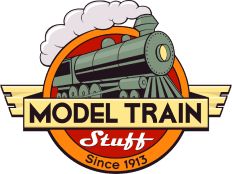All good model railroads start with a flat plywood base, but unless you happen to be modeling the farmland of the midwest, it will soon become apparent that the real world rarely has this appearance.
Hills and mountains are a great way to add scenic interest to your railroad and to develop the believability of your scene. They not only add realistic elevation, but can also act as scenic breaks between locations on your layout, and can bring to life representations of real world locations. In this article, we’re exploring several easy solutions for creating mountains and hills on your model railroad!
Building Your Mountain
One of the most common methods for creating elevation quickly and realistically is using insulation foam. Yes, those big pink or blue boards you can find at the hardware store!
Once you have the location of your hills or mountains planned out, you can cut these boards to shape and stack them to your preferred height. We recommend actually starting with a flat layer of insulation under your roadbed before starting to build upwards, as this will not only allow you to carve elevation changes below your track height, but will also dampen the sound of trains moving across your layout.
Once you’re ready to build upwards, you can follow these steps:
- Cut out a base level in your insulation foam.
- Use this first shape as a template for cutting out your second shape, the second for the third, and so on, making each new layer slightly smaller than the last to allow for a tapered hillside.
- Stack your sheets, gluing them together as you go. We recommend using liquid nails or a similar strong bonding product for this (but check to make sure your chosen product will work with foam).
With your mountain or hillside now in place, it’s time to shape it for a realistic appearance. There are several options for this:
- For a smooth surface, you can use a Woodland Scenics Foam Cutter to carve your hillside directly out of your foam. Keep in mind that this will reduce the surface area slightly when planning your mountain’s footprint.
- For a more rugged appearance, you can use a foam knife to carve your hillsides out by hand. This will require some elbow grease, but the natural texture of the cut foam will be perfect for replicating a rocky surface or cliffside.
- You can avoid cutting into your foam layers by applying strips of painters tape starting at the top and extending to the bottom to create a superstructure, and covering these with Woodland Scenics Plaster Cloth or similar (which will dry hard). You can also add to the shape and strength of your superstructure by stuffing balled up newspaper between the tape and the foam layers before covering with plaster.
Alternative Methods
If you’re starting with a different type of base for your railroad, such as a hollow wooden frame with trackbeds positioned at different elevations, you can use cardboard strips in much the same way as the painters tape mentioned above to create a robust superstructure to link the different elevations on your railroad. Once again, these can be covered in plaster cloth to create a hard surface.
For smaller elevation changes such as rolling hills or gentle slopes, simply using balled up newspaper to form the topography with painters tape and plaster cloth will be sufficient.
Adding Scenery to Your Hillside
Whether you’re creating a snow-capped peak or rolling green hills, this is the time to really get creative! We recommend always starting with a base layer of brown acrylic before adding your scenery material, as this will create a natural earthy appearance should any bare material be exposed.
Once your mountain is painted, it’s time to add your scenic elements. Depending on where you are drawing inspiration from, this could go in many different directions. After your paint has dried though, you should always make sure to add a layer of grass, dirt, or rubble depending on your desired effect.
If you’re modeling the east coast, covering your mountain in trees from base to summit will be the best method for a realistic appearance. Using Scenic Express Super Trees will be the most cost-effective and arguably the most realistic way to do this, but you can also use tree packs such as the Woodland Scenics Deciduous Tree Kit, or you can simply add pre-made trees. If you’re modeling a rugged western mountain range, you’ll want to consider adding more evergreen trees and perhaps leaving the top quarter bare to create a snow-capped peak.
Adding Realistic Mountains to Your Model Railroad
Whichever method you choose, you can be sure that you’ll be adding a great new scenic feature to immerse your trains in and wow your layout’s visitors.
We’d love to see your methods for adding mountains to your layout – tag us on Instagram or send us your photos on Facebook so we can share them!